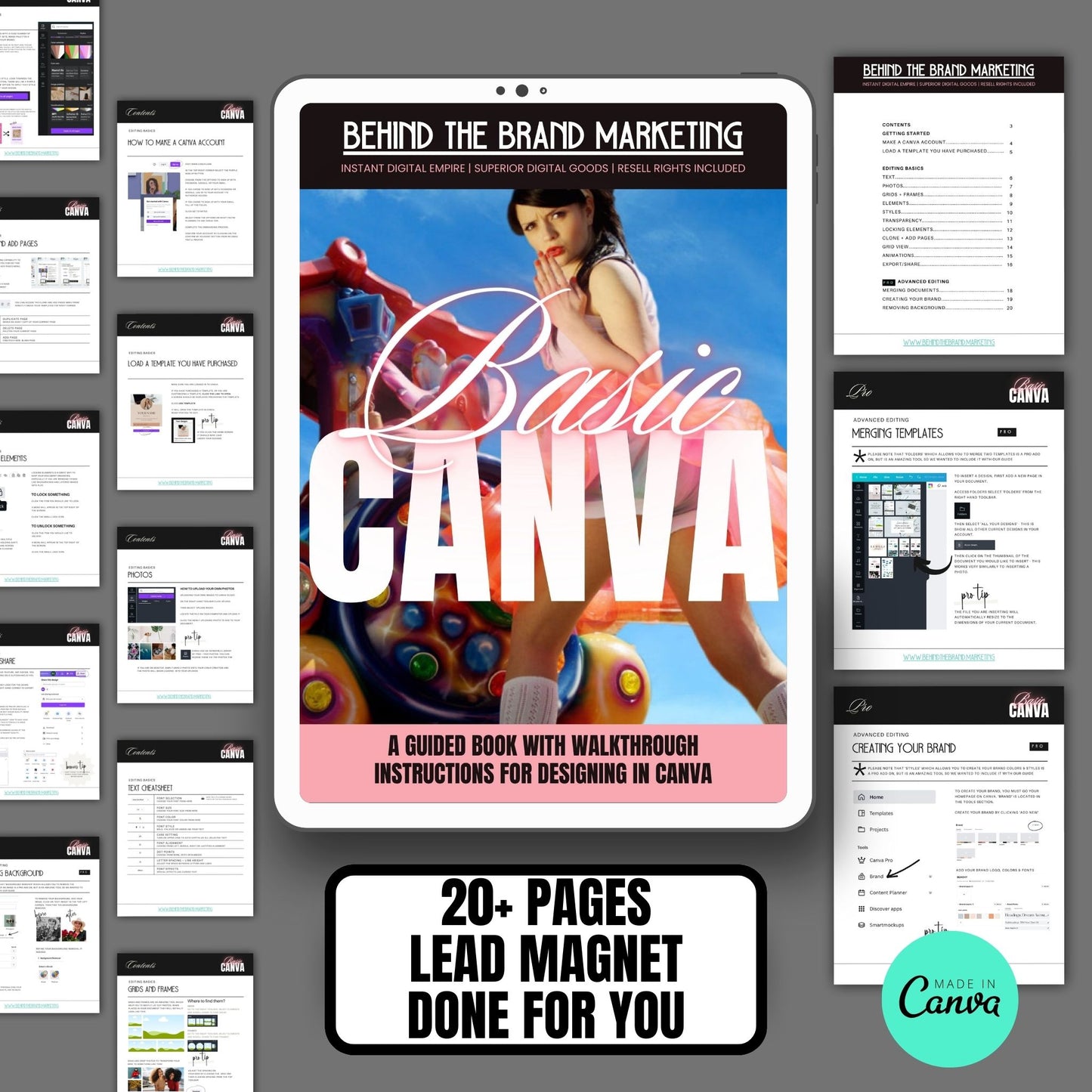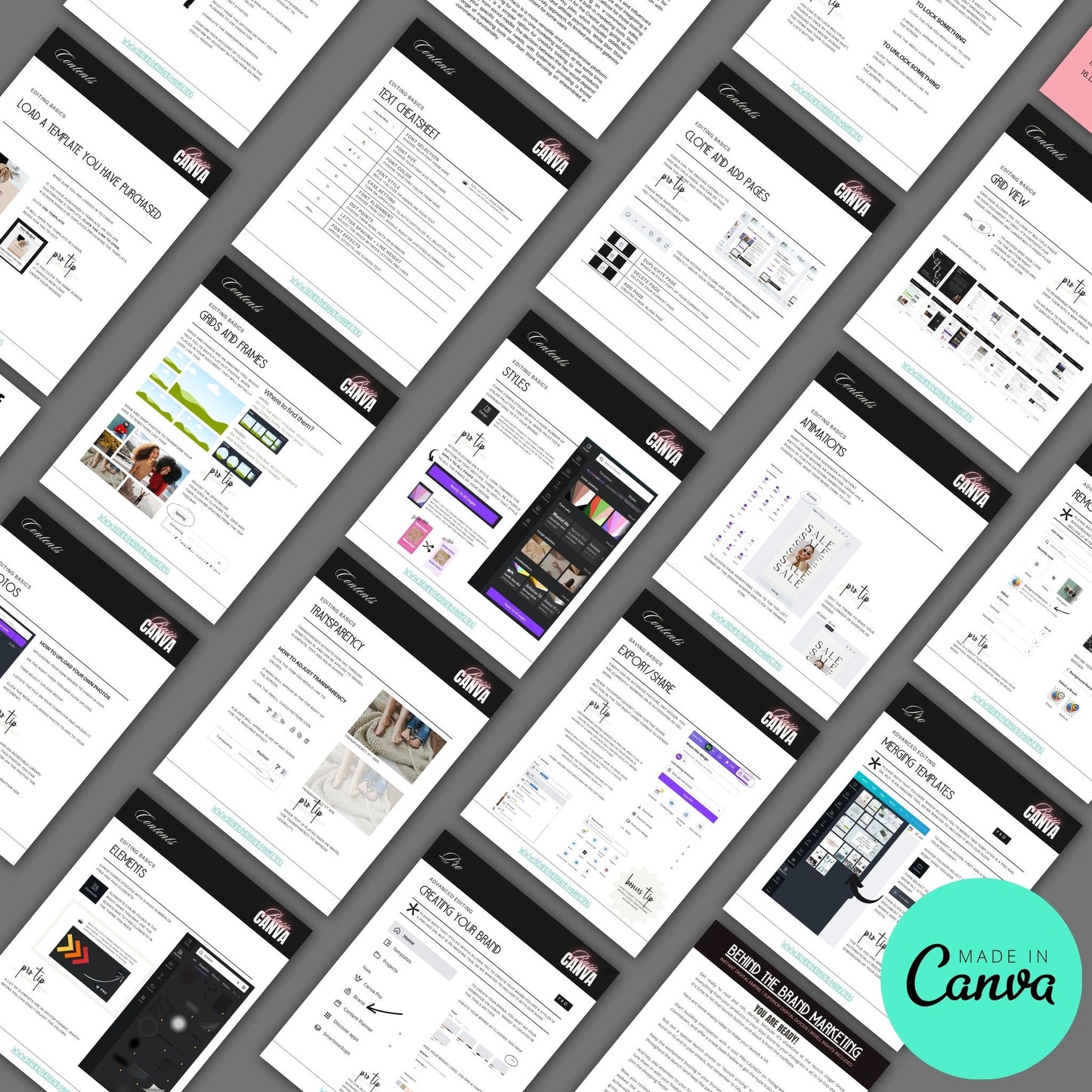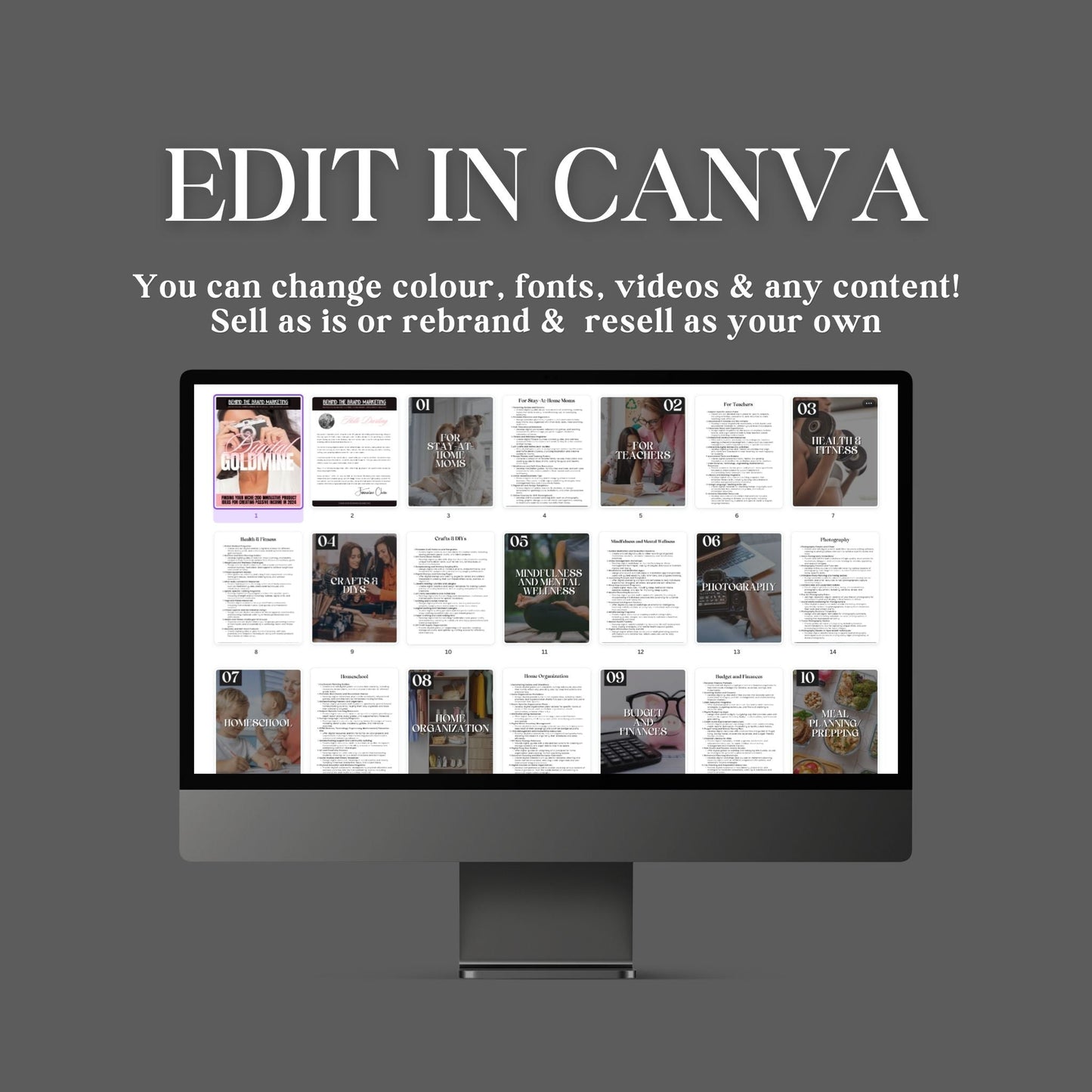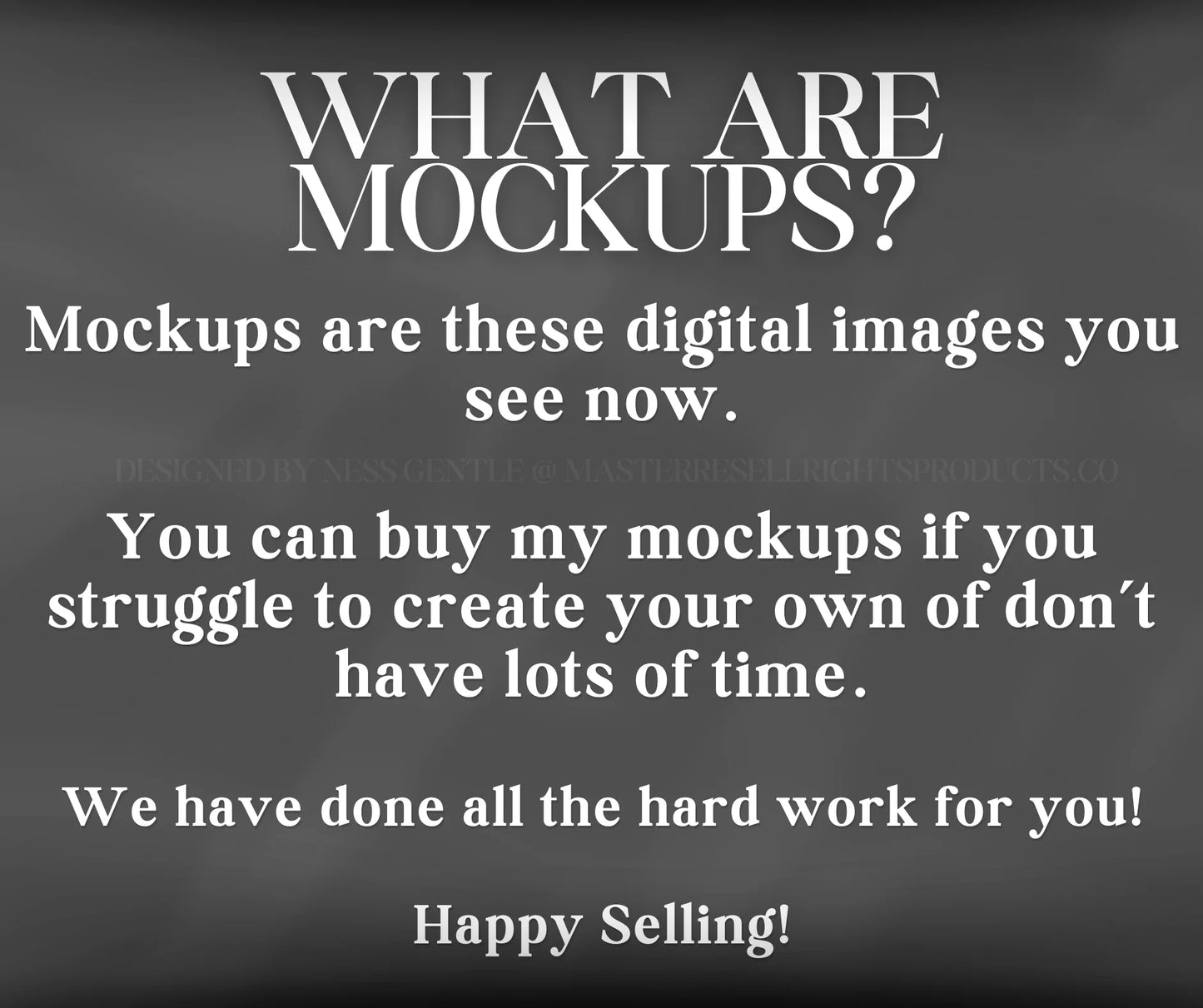Master Resell Rights | BTBM
Basic Canva | Create Digital Products That You Can Sell
Basic Canva | Create Digital Products That You Can Sell
Couldn't load pickup availability
Unlock the Power of Canva and Transform Your Design Skills!
Welcome to the ultimate guide to mastering Canva! "Master Canva Basics" is your comprehensive guide to creating stunning designs, even if you have no prior design experience. Whether you're a small business owner, a marketer, or just someone looking to enhance your creative skills, this eBook will provide you with all the tools and knowledge you need to make the most of Canva.
Why You Need This eBook
Comprehensive Coverage
From the basics of setting up your Canva account to advanced design techniques, this eBook covers everything. Each chapter is designed to provide you with practical, actionable steps to enhance your Canva skills and create professional-quality designs.
Resell Rights Included
With Master Resell Rights (MRR) and Private Label Rights (PLR) included, you can rebrand, customize, and sell this eBook as your own. This makes "Master Canva Basics" not just a guide but also a valuable business opportunity.
What You'll Learn
1. Getting Started with Canva
- Account Setup: Step-by-step guide to setting up your Canva account.
- Navigating the Dashboard: Understand the layout and tools available on Canva.
2. Basic Design Principles
- Understanding Color Theory: Learn how to choose color schemes that work.
- Typography Basics: Discover how to select fonts and use text effectively in your designs.
3. Creating Your First Design
- Using Templates: Explore the wide range of templates available on Canva and how to customize them.
- Adding and Editing Elements: Learn how to add text, images, and other elements to your designs.
4. Advanced Techniques
- Designing for Social Media: Tips and tricks for creating eye-catching social media posts.
- Creating Presentations: Step-by-step guide to designing professional presentations.
- Using Canva for Print: Learn how to create print-ready designs.
5. Tips for Efficiency
- Keyboard Shortcuts: Save time with essential Canva shortcuts.
- Organizing Your Designs: Best practices for keeping your projects organized.
Special Features
Personalized Exercises and Worksheets
The eBook includes various exercises and worksheets designed to help you practice and implement the techniques discussed. These practical tools are tailored to enhance your learning experience and ensure you can apply what you learn effectively.